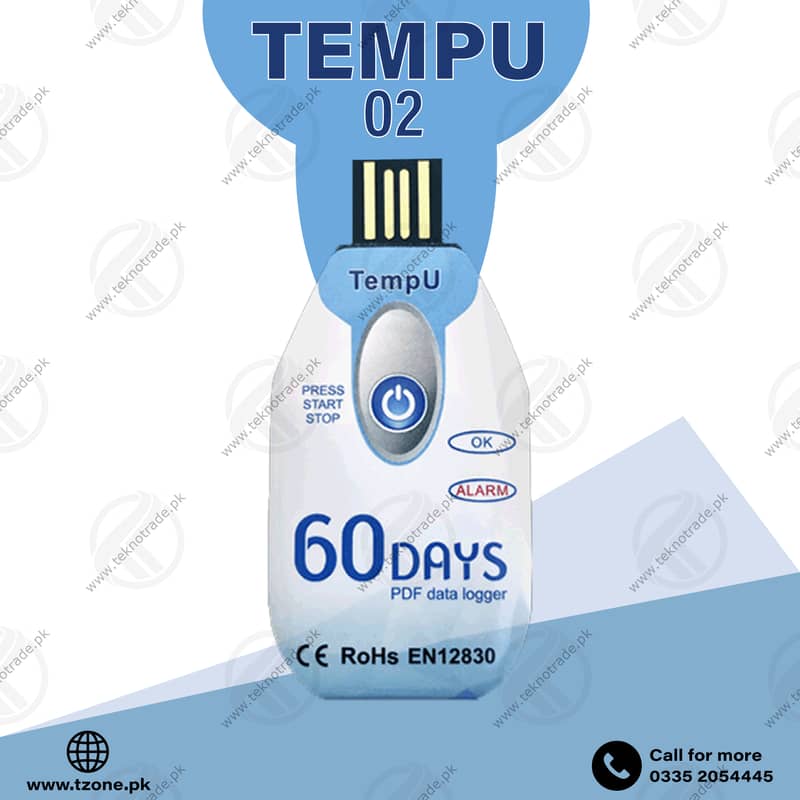1 / 2
Description
Tzone TEMPU02 60Days
Description:
Single-use PDF Temperature Data Logger
Small, light, waterproof and in a food safe wrapper, the single-use data logger is ideal for monitoring the temperature of shipments in transit. Recordings are started by pressing the start button. The data logger is then placed inside the carton and dispatched. At the receiving end, the data logger is taken from the package and removed from the protective wrapper. It is placed into the USB slot on a computer to get a PDF report directly without any software and driver.
This data logger is used mainly to monitor and verify temperature-sensitive goods, equipment or areas. Example: Cold Chain, Refrigeration, transportations and food & pharmaceutical.
• Encrypted PDF Report: Automatically generating encrypted PDF report, no software required.
• EN12830 Compliant: Complies to EN12830:1999 for transport, storage and distribution of chilled, frozen, deep-frozen, quick-frozen food and others.
• IP67 Protection Class: Food-safety and water-proof packing comply to IP67 protection class.
Specifications:
Recording Option: Single-use
Temperature measuring range: -20°C~+60°C
Resolution: 0.1°C
Accuracy: ±0.5°C(-20℃~+40℃); others, ±1℃
Data Storage Capacity: 10,000 readings
Recording Interval: 10 minutes (standard, others on request)
Recording Duration: 60 days
Temperature Alarm: >;;;;;;;;;;;;;;;;;8°C or <;;;;;;;;;;;;;;;;;2°C
Alarm Delay: 0 mins
Alarm Type: The red LED will flash every 10s if the temperature has been out of range
Start Delay: 30 mins
Report generation Automatic PDF report
Sensor: Internal NTC thermal resistor
Communication interface: USB 2.0 interface
Power supply: CR2032 button cell
Battery life: In normal temperature, 2 years
Waterproof level: IP67 (with Seal-Bag)
Operating Instructions:
1. DO NOT tear or cut off the plastic bag when in use.
1. Press and hold the button for more than 3 sec. then the “OK” light will brighten in 3 sec. , which indicates a successful starting, then you can put the data logger in the place where you want to monitor and record.
1. When logging, if you don’t press the button, the indicated lights won’t flash. If you want to know the status of the Logger, you should press the button shortly, then the “OK” light(normal temperature) or the “ALARM” light(over temperature) will flash.
1. If the memory full or press and hold the button for more than 3 sec. the “ALARM” light will brighten in 3 sec. , which indicates a successful stopping.
1. Tear or cut off the plastic bag and insert the logger into an available USB port on a PC. “OK” light and “ALARM” light will flash in turn when a PDF report is generating. When PDF report has generated, the“OK” light will bright until pull out from the USB port.
For order & details call/what's app : (View phone number)
Listed by private user
Datalogger.Pk
Member since Mar 2019
See profile
Location
Pakistan
Ad id 1082233540
Report this ad