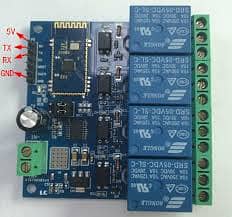
1 / 2
Details
ConditionNew
Description
1. Overview
LC 12V Bluetooth 4-channel relay module equip with SPP-C Bluetooth 2.1 slave module and 8 bit high performance MCU, you can control the relay with cellphone APP directly.
2. The function and characteristics
1, On-board N76E003/STM8S003 and SPP-C Bluetooth 2.1 module
2, The relay can be controlled with APP
3, Effective control distance(on open area): 10m
4, Power supply: 12V
5, On-board 12V, 10 A / 250 v AC 10 A / 30 v DC relay, absorb 100000 times
continuously, Module with diode effusion protection, short response time
6, On-board optocoupler isolation components, anti-interference ability is strongly
7, On-board Bluetooth indicator and relay indicator LED
8, On-board preserved UART debug interface(Baud rate is 9600) and MCU program interface
3. Introduced the hardware and instructions
1Interface and sources
Size: 62.7*63.2mm
IN+ IN-12V power input
TX RX UART communication
SWIM NRSTMCU program interface
LED D2/D3/D4/D5(red)Relay indicator
LED D1(blue)Bluetooth state indicatorthe description of D1 as below
(1)It’s means wait for establishing connection with the APP when D1 blink slowly
(2)It’s means the Bluetooth connect with the APP successfully when D1 on all the time
Relay control commandmust be hex format
Open the 1st relay A0 01 01 A2
Close the 1st relay A0 01 00 A1
Open the 2nd relay A0 02 01 A3
Close the 2nd relayA0 02 00 A2
Open the 3rd relay A0 03 01 A4
Close the 3rd relayA0 03 00 A3
Open the 4th relayA0 04 01 A5
Close the 4th relayA0 04 00 A4
2,Control the relay with APP:
1, The IN+, IN- connect to 12V DC adapter
2, Controlled the relay with APP
There are 2 types APP available: one is a specialized APP that designed by LCTECH, another one is a common APP that downloaded from Android market.
2.1, Specialized APP instructions:
2.1. 1, Install the “BluetoothDemo” APP on your Android phone, open it and click”search”, and then connect to the Bluetooth module. Generally,the default name of the Bluetooth is BT04-A and password is 1234, it means the connection is ok when the blue LED on all the time. Then you can click the function block to control the relay. Just as below:
Listed by private user
Babar Ijaz
Member since Jan 2016
See profile
Location
Pakistan
Ad id 1095224017
Report this ad

