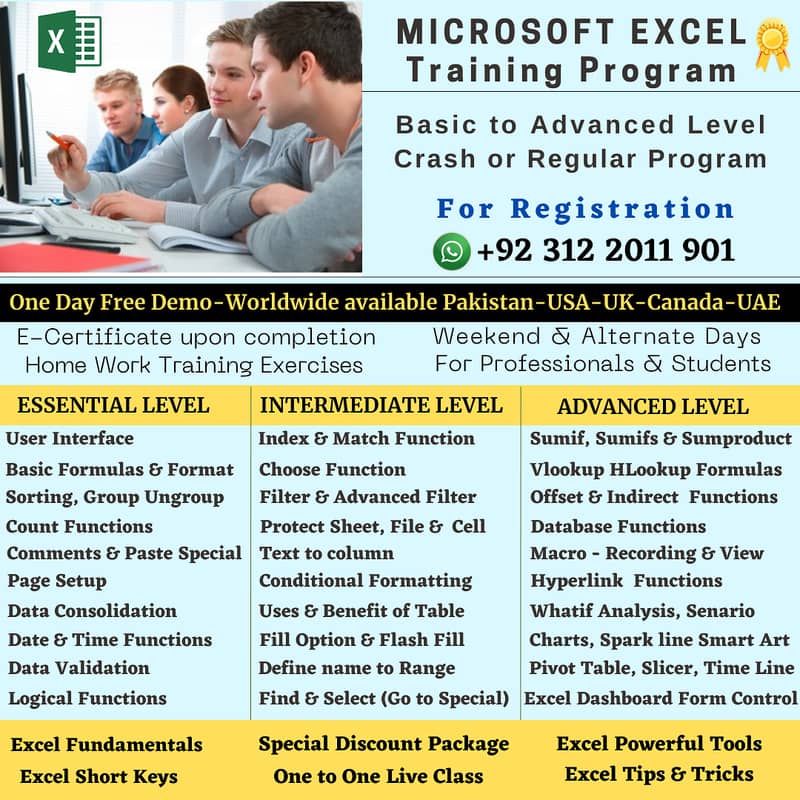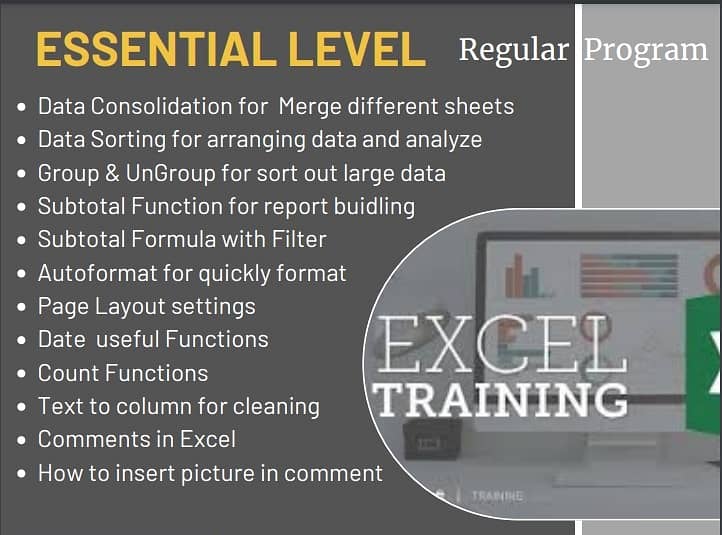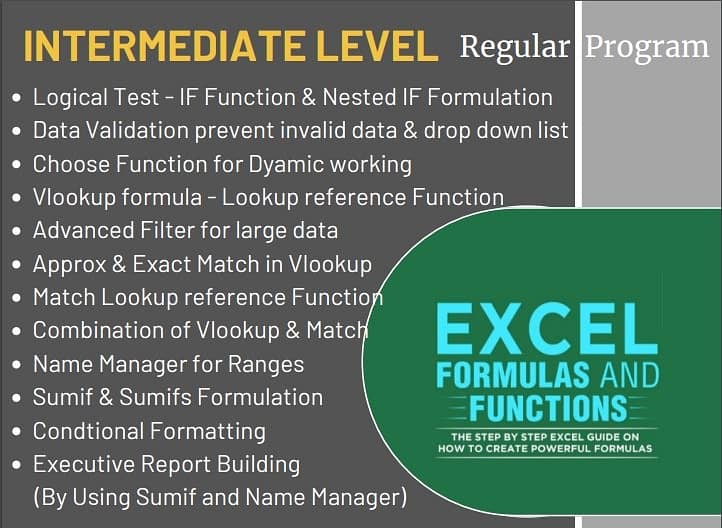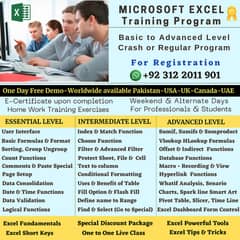
1 / 6
Details
TypeTutoring
Description
ADVANCE EXCEL TRAINING COURSE
EXCEL TRAINER: Having 15 years Professional Working Experience in Account & Finance
ONLINE TRAINING FACILITY: Learn Advance Excel at your home via Zoom cloud meeting app
COURSE OVERVIEW: Excel is the spreadsheet application in the Microsoft Office suite. This course will show you how to use the powerful tools in Excel for organizing, visualizing and calculating data.
Microsoft Excel is the most widely used productivity tool, Microsoft Excel allows us to accomplish a task in multiple ways allowing us to accept more challenging tasks resulting in an efficient and effective performance.
You will learn Advanced Excel Features & Functions such as:
• Pivot Table: Value Field Setting, Slicer, Timeline, Frequency Distribution, Calculated Field items
• Excel Dashboard: Uses of Control form, Link Data with charts & dynamic presentation
• Lookup Function: VLookup, HLookup, Reversal VLookup & Index & Match Function
• Summarizing Functions: SumProduct, Sumifs, Sumif Functions
• Count Functions: Countifs, Countif, CountA, & Countblank Functions
• Offset Function, Indirect Function, Choose Function
• Database Function: Dsum, Daverage, Dcount, Dmax, & Dget Functions
• Whatif Analysis, Hyperlink, Data Consolidation, Data Sorting, Subtotal Options
• Data Validation, Logical Function IF, AND & OR
• Conditional Formatting: Highlighted Cell, Data Bars, Color Scale, Icon Set, New Rules
• Time, Days, Date, Year, Month Function, Elapsed time calculation
• Text Function: Trim, upper, Lower, Proper, Concatenate, Replace, substitute function
• Auto Format, Paste Special, Data Entry form, Text to Column
• Macro View & Record, Filter & Advance Filter
• Protection of Sheet, Cell, file & Workbook
• Large, Small, Mix & Max, Row & Column Function
• Name Manager: Define Name & Create from Selection
• Comment, Insert, Edit, Show & hide Comments
• Use & Benefit of Table, Smart Art, Shapes
• Fill Option with Series, Justify & Across sheet
• Find & Select, Go & Go to Special
• Page Setup: Margin, Orientation, Head Footer
• Screen Shot & Camera in Excel
• Connection: Links Excel Files
• Custom Formatting with Advance Option
• Short Keys, Explore Hidden & Power Feature of Microsoft Excel
By the conclusion of this advanced Excel training, you will have mastered the advanced features and functions of this software
COURSE BENEFITS:
• To gain a solid understanding of the more powerful features and functions in Excel
• To be able to use Microsoft Excel in a commercial environment
• With the basic advance excel skills, you save a good amount of time and increase yours productivity
• Able to create Excel Dash board reporting from Complicated large number of data. Which make you distinguish
• Excel will make you better at your job (No Matter what that is)
Thank you for interest. Kindly share your email address or WhatsApp number.
We would like to share complete training course and exercises with you for better understanding and review purpose.
PARTICIPANTS TRAINING PLAN:
• This Advance Excel Training Course having 35 Exercises of most powerful function and feature of Microsoft Excel 2016.
• Participant will practice on almost more than 120 plus professional practical examples in guideline of professional trainer.
• Participant will learn Advance Excel step by step from basic to intermediate to advance level.
Course participants will learn all the key Excel functions and features using Advanced Microsoft Excel tools from basic to mastery level of excel expertise, after completing the course participants would be able to perform their day-to-day job in more productive way
Location
Pakistan
Ad id 1086450353
Report this ad